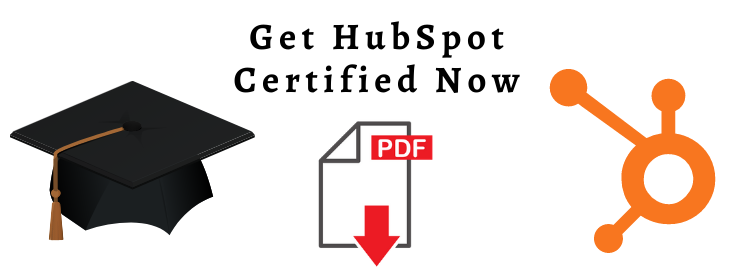HubSpot Sales Software Certification Exam Answers – 2024 Updated!! To view Answers, Click on the Questions.
Exam URL: Click Here and sign in with your HubSpot account for taking the exam.
✔️ Which of the following is true about an email template’s name?
- The template’s name is the same as its subject line, so it needs to be short, clear, and focused on the recipient’s needs.
- The name is only visible internally, so it should be whatever makes the most sense to you and your team.
- The name is automatically generated and cannot be changed.
- The name should be less than 30 characters in length.
✔️ True or false? You should customize an email template every time you send it out.
- Personalization tokens are just placeholders that need to be manually replaced.
- The template is a starting point, but every email you send should be customized for the contact you’re sending it to.
- The point of email templates is to save you the trouble of customizing individual emails.
- Some emails might need additional customization, but a good template can be sent “as is” in most cases.
- The important milestones a person has to pass in order to become your customer.
- The steps you need to take in order to close a deal.
- The process you need to go through in order to add a deal to HubSpot CRM.
- One-word descriptions of a contact or company’s qualification as a lead.
- Saved filters
- Task queues
- Forms
- Lead flows
✔️ You can set a due date when you create a task. What happens when the due date arrives?
- A reminder email is sent to the person the task is assigned to.
- The task automatically gets marked as “Complete.”
- The task gets deleted.
- The user the task is assigned to is required to take the action described in the task.
- On the contact’s timeline
- In contact properties
- Under the “Interactions” tab
- On the profile of the rep who contacted them
✔️ Which of the following is NOT a type of task in HubSpot CRM?
- Follow up
- Call
- To-do
✔️ What’s the BEST way to add people from your saved filters into a task queue?
- Check the boxes next to each person and bulk-create a task for all of them. As you create the task, be sure to select the appropriate queue.
- “Task queue” and “saved filters” are different names for the same thing.
- Open each contact record and create tasks one at a time. It’s important to create the tasks individually to make sure they’re personalized.
- Drag and drop people from the saved filters into the task queue.
✔️ What information shows on the timeline of a company record?
- Only the interactions you’ve manually added to it.
- All of the interactions you’ve had with any contact at the company.
- The history of the company, as pulled from public records.
- Company records don’t have timelines.
✔️ Fill in the blank: A ___________ is a record used to track the progress of an individual sale.
- deal stage
- deal record
- deal pipeline
- deal forecast
- As soon as you see the first notification.
- After they respond to your email.
- After getting at least 10 notifications.
- After getting three or four notifications.
✔️ If you enroll a person in a Sequence, what happens when they respond?
- The “post-contact” steps of the sequence are triggered,
- The sequence continues executing until all of the steps are completed.
- The sequence alerts you that they have responded.
- The sequence automatically terminates.
- Personalization tokens
- Fill-in-the-blank areas
- Static text
- None of the above
- Personalization tokens
- Fill-in-the-blank areas
- Static text
- None of the above
- Personalization tokens
- Fill-in-the-blank areas
- Static text
- None of the above
✔️ When creating an email template, how would you add a personalized closing line?
- Personalization tokens
- Fill-in-the-blank areas
- Static text
- None of the above
✔️ When creating an email template, how would you include the contact’s phone number?
- Personalization tokens
- Fill-in-the-blank areas
- Static text
- None of the above
✔️ When creating an email template, how would you include the contact’s name in the greeting?
- Personalization tokens
- Fill-in-the-blank areas
- Static text
- None of the above
- True
- False
- Create a custom report that gives you the information you need.
- Look in the reports library for a report that provides the information you need.
- Export your data into a spreadsheet and create a report in your favorite spreadsheet program.
- Go to the reports marketplace and see if you can purchase the needed report.
✔️ Which of the following is NOT a default contact property in HubSpot CRM?
- Favorite flavor of cake (a free-fill sample property)
- Next activity date (the date of a contact’s next meeting or task, if any)
- Form submission (the name of any form the contact has submitted from your website)
- Last contacted (the date or time period a person last received contact from a member of your sales team)
- Form submissions from your website.
- Business card scanning through HubSpot’s mobile app.
- Automatic contact creation from emails, if your inbox is connected to HubSpot.
- The Slack integration.
- HubSpot automatically personalizes the email for you.
- A help article with email best practices opens in a new window.
- HubSpot gives you a list of recommendations for improving your email.
✔️ Where can you send a tracked email from?
- Contact, company, and deal records
- A Gmail or Outlook inbox
- HubSpot’s mobile app
- All of the above
✔️ When making a call from HubSpot CRM, what’s the best way to take notes during a call?
- Add a note to the contact record.
- Update the “Last Call” property on the contact record.
- Use the notes area that appears during the call to type notes.
- The call is automatically recorded, so notetaking is unnecessary.
✔️ A playbook can include all of the following EXCEPT:
- Videos and images.
- Written instructions.
- Live chat.
- Interactive buttons.
✔️ What’s an ideal customer profile?
- A checklist of the most basic attributes someone needs to have in order to be successful as your customer
- A detailed description of a customer who has purchased your product in the past
- A way of ranking the priority of your leads
- A standard report available on your sales dashboard
✔️ Which of the following is NOT a required part of an email template?
- A name for the template
- An email subject line
- The body of the email
- The recipient’s email address
- Templates
- Documents
- Snippets
- Meetings
- True
- False
- To provide more value to your prospect
- To include relevant details from other conversations you’ve had
- To make sure the email addresses the recipient’s specific needs
- all of the above
✔️ How do chatbots qualify leads?
- By routing website visitors to the first available sales rep
- By using a machine learning algorithm to rank your contacts based on the information contained in their contact properties
- By asking website visitors a series of questions and taking different actions based on their answers
- By calling the phone numbers stored in your contact records and having an automated conversation with them
✔️ Which of the following can you do with HubSpot’s mobile app?
- Scan business cards to create new contacts.
- Manage your deals and tasks.
- Respond to live chats from your website.
- All of the above
✔️ Which of the following is NOT an option with the Slack integration?
- Searching for contacts, companies, and deals
- Making recorded phone calls
- Accessing playbooks
- Chatting with visitors to your website
✔️ Which of the following Sales Hub tiers have access to HubSpot’s automation platform?
- The free HubSpot CRM
- Sales Hub Starter and above
- Sales Hub Professional and above
- Sales Hub Enterprise only
- True
- False
✔️ What can you use the documents tool for?
- You can use it to share a document with your contacts and get insights into how they interact with it.
- You can use it to create customized documents such as personalized quotes.
- You can use it to take notes about the conversations you have with your contacts throughout your sales process.
- You can use it for customized reports about the webpages a contact visits most frequently.
✔️ Which Sales Hub tool would you use to add products to a deal?
- Products
- Quotes
- Templates
- Documents
✔️ You can do all of the following with the meetings tool EXCEPT:
- Create multiple links, each with different booking restrictions.
- Create a team link that looks at the availability of you and specific teammates.
- Access your prospect’s calendar to check their availability.
- Generate videoconferencing links with HubSpot’s Zoom integration.
✔️ Which Sales Hub tool would you use to send a quote to a prospect?
- Products
- Quotes
- Deals
- Templates
✔️ Which Sales Hub tool would you use to add your terms of service to a quote?
- Templates
- Documents
- Snippets
- Meetings
✔️ How has the internet changed the relationship between buyers and sellers?
- Customers have more options for sharing their opinions of your company with other prospective buyers.
- Prospective buyers have more access to information about your company and products.
- Sellers can better leverage the voices of happy customers to resolve the concerns of potential buyers.
- All of the above
✔️ Which of the following is a best practice when sending emails as part of your task queue?
- Use the email scheduling tool to make sure your emails will be delivered at a time that’s convenient for your contacts.
- Send emails first thing in the morning to make sure your contacts see them when they get into work.
- Send emails at the end of the day to avoid interrupting your contacts’ daily schedule.
- Use the sequences tool to make sure your emails get re-sent to the recipient if they don’t respond.
✔️ True or false? HubSpot Video is part of the quotes tool.
- True
- False
✔️ Which of the following is the best description of how to filter records in HubSpot CRM?
- Your IT department can filter records for you in as little as three hours from the time of your request.
- You can search for exact record matches and sort the results alphabetically or by the date they were created.
- You can filter your records by using simple command line prompts.
- You can filter the records you have access to in real time based on values contained in their contact properties.
- An instant notification on your computer, if you’re using the Chrome or Outlook extension.
- A push notification on your phone, if you’re using the HubSpot mobile app.
- In the activity feed inside HubSpot CRM.
- A phone call, if you’re using HubSpot’s virtual secretary.
✔️ All of the following are default reports in HubSpot CRM EXCEPT:
- Deal revenue leaderboard.
- New deals created.
- Contacts worked.
- Deals closed won.
- The steps of your sales process
- An automated series of emails and tasks
- A playlist of tasks that you can work through
- An outline to follow during a sales call
- A playlist of activities you can work through, one at a time.
- A filtered list of contacts that shows you the most important people to focus on.
- A written list of goals you want to achieve in a given day or week.
- The feature in HubSpot CRM that helps you create multiple tasks at once.
FAQs:
Question: Do you have an updated answer sheet?
Answer: Yes, we do a regular update answer sheet.
Note for you: HubSpot authority can change their question set any time. If you didn’t pass this test by following our answer sheet, let us know at first, we will send an updated answer guide.
Question: Do you refund Money, If I didn’t pass the test?
Answer: 100% Pass Guarantee with satisfaction. After Purchased, we don’t refund money for any kind of product.
Note for you: If you didn’t pass this exam by following our answer guide, let us know at first, we will send an updated answer guide within 48 hours because exam authority can change their question set any time.
Question: I did purchase answer sheet but didn’t get yet.
Answer: You will get this answer through email when the order process is done. Check your inbox or spam folder to get a downloadable link. If you don’t get then let us know at first, we will send the answer sheet by Email.
Question: Do you take the HubSpot Sales Software exam on behalf of me?
Answer: Yes, you can hire us to take and pass this exam for you. We will take this exam on behalf of you to get the HubSpot Sales Software certificate. Please contact us for more details and costs and other information.